Exploring modeling failure
In my last post, I gave an example of a multilevel model using a binomial generalized linear model (GLM). The varying intercept model helped illustrate partial pooling, shrinkage, and information sharing. The equation to create the mixed effects model was simple. But how exactly is “information shared”? Let’s get started!
This is how I was going to start this post. I thought this would be a fairly quick write-up where I would simplify the dataset by showing a few visualizations to demonstrate some concepts. But during this process, I realized the act of simplifying my dataset (using only three clusters) caused divergences when trying to obtain the posterior distribution. This is something that Richard McElreath had warned readers about on pages 407 and 408 of Statistical Rethinking. I tested and adjusted my priors–hard and unglamorous work that I planned to minimize to not distract from the main lesson.
However, I listened to Alex Andorra’s conversation with Michael Betancourt in the Learning Bayesian Statistics podcast #6. Around the 30 min mark, Alex and Michael talk about how failure is necessary for learning. Remarkably (for me), a few minutes later Michael uses the example specific to heirarchical models and about how problems can come from interactions between population location and population scale, including when there are only a small number of groups.
Instead of glossing over my observation, let’s dive into the problem, explore the model failure, and see how adjustments to priors and the modeling equations can resolve it.
import arviz as az
import matplotlib.pyplot as plt
import numpy as np
import pandas as pd
import pymc3 as pm
import seaborn as sns
import scipy.stats as stats
from scipy.stats import gaussian_kde
from theano import tensor as tt
%load_ext nb_black
%config InlineBackend.figure_format = 'retina'
%load_ext watermark
RANDOM_SEED = 8927
np.random.seed(RANDOM_SEED)
az.style.use("arviz-darkgrid")
az.rcParams["stats.hdi_prob"] = 0.89 # sets default credible interval used by arviz
sns.set_context("talk")
def standardize(x):
x = (x - np.mean(x)) / np.std(x)
return x
I’ll be re-using the problem described in the last post, so I won’t re-write everything. But let’s show the fixed effects and mixed effects models from the original post since we’ll be contrasting them.
Equation for fixed effects model
Model mfe equation
Equation for mixed effects model
Model mme equation
The main difference is the use of an adaptive prior and the regularizing hyperiors in the mixed effects equations. There will be another change to the $\sigma$ term of the mixed effects model which I’ll detail later.
Data exploration and setup
I’ll load and clean all in this one cell and skip the details. Review the last post if you’d like to revisit this step.
df_bangladesh = pd.read_csv(
"../pymc3_ed_resources/resources/Rethinking/Data/bangladesh.csv",
delimiter=";",
)
# Fix the district variable
df_bangladesh["district_code"] = pd.Categorical(df_bangladesh["district"]).codes
To make the lessons of multi-level model more comprehensible, let’s limit the dataframe to only the first three districts. (As you’ll see, here is where I encountered trouble.)
df_bangladesh_first3 = df_bangladesh[df_bangladesh["district_code"] < 3].copy()
We can also get a count of women represented in each district. The variability in the number of women will help drive some of the lessons home further.
df_bangladesh_first3['district_code'].value_counts()
0 117
1 20
2 2
Name: district_code, dtype: int64
Fixed-effects model
with pm.Model() as mfe:
# alpha prior, one for each district
a = pm.Normal("a", 0, 1.5, shape=len(df_bangladesh_first3["district_code"].unique()))
# link function
p = pm.math.invlogit(a[df_bangladesh_first3["district_code"]])
# likelihood, n=1 since each represents an individual woman
c = pm.Binomial("c", n=1, p=p, observed=df_bangladesh_first3["use.contraception"])
trace_mfe = pm.sample(draws=1000, random_seed=19, return_inferencedata=True, progressbar=False)
Auto-assigning NUTS sampler...
Initializing NUTS using jitter+adapt_diag...
Multiprocess sampling (4 chains in 4 jobs)
NUTS: [a]
Sampling 4 chains for 1_000 tune and 1_000 draw iterations (4_000 + 4_000 draws total) took 22 seconds.
Let’s do some model diagnostics with some arviz functions.
az.summarycan provide the effective sample size (like withess_mean) andr_hatvalues. The effective sample size is an indication of how well the posterior distribution was explored by HMC. Since Markov chains are typically autocorrelated, sampling within a chain is not entirely independent. The effective sample size accounts for this correlation. This number can even exceed the raw sample size. Ther_hatvalue is “estimated between-chains and within-chain variances for each model parameter” source. (While an imperfect analogy, I think of ANOVA and the F-test which is calculated as variance between groups divided by variance within groups.) McElreath cautions that anr_hatvalue above 1.00 is a signal of danger, but not of safety; an invalid chain can still reach 1.00.
az.summary(trace_mfe)
| mean | sd | hdi_5.5% | hdi_94.5% | mcse_mean | mcse_sd | ess_mean | ess_sd | ess_bulk | ess_tail | r_hat | |
|---|---|---|---|---|---|---|---|---|---|---|---|
| a[0] | -1.058 | 0.211 | -1.380 | -0.710 | 0.003 | 0.002 | 4574.0 | 4005.0 | 4666.0 | 2322.0 | 1.0 |
| a[1] | -0.592 | 0.439 | -1.287 | 0.086 | 0.006 | 0.005 | 5652.0 | 3980.0 | 5674.0 | 3009.0 | 1.0 |
| a[2] | 1.220 | 1.162 | -0.582 | 3.069 | 0.015 | 0.014 | 5776.0 | 3345.0 | 5811.0 | 2619.0 | 1.0 |
The az.plot_trace and az.plot_rank functions output visualizations. The former theoretically can be used to assess how well chains are mixing, but it can be hard to see. The latter are histograms of the ranked samples. This tells us how evenly a particular chain’s samples come in “ranked” across all samples and chains. Efficient exploration of the posterior should yield uniform distributions in these kind of plots (known as trace rank or “trank” plots).
az.plot_trace(trace_mfe)
array([[<AxesSubplot:title={'center':'a'}>,
<AxesSubplot:title={'center':'a'}>]], dtype=object)
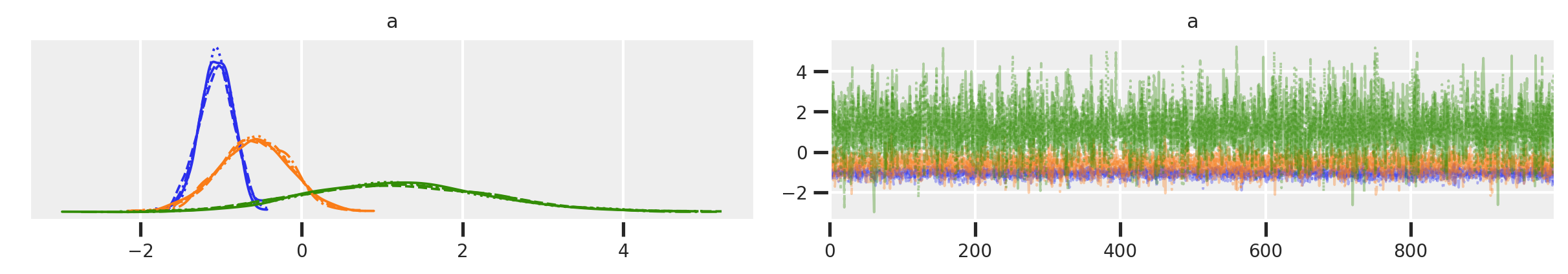
az.plot_rank(trace_mfe)
array([<AxesSubplot:title={'center':'a\n0'}, xlabel='Rank (all chains)', ylabel='Chain'>,
<AxesSubplot:title={'center':'a\n1'}, xlabel='Rank (all chains)', ylabel='Chain'>,
<AxesSubplot:title={'center':'a\n2'}, xlabel='Rank (all chains)', ylabel='Chain'>],
dtype=object)
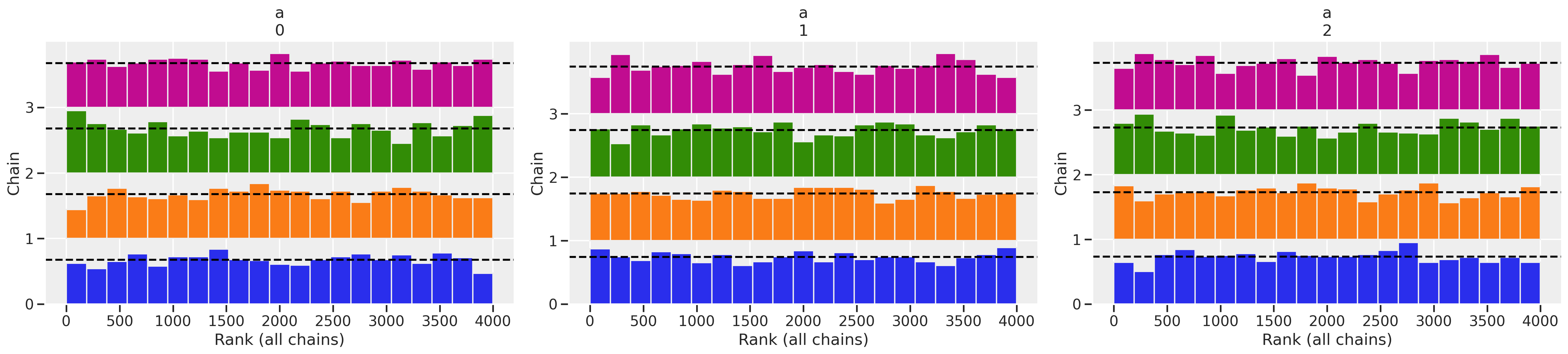
As you can see in this case, the model ran great. Some indications for this:
- Pymc gave no warnings about divergences.
- While we would need something to compare it to, the number of samples
ess_meanis high. - The
r_hatis 1.0 which is a sign of “lack of danger”. - The trace plots apparently show good “wiggliness” and inter-mixing between chains is confirmed by the trank plots.
In the plots, the blue chain is district0, orange is district1, and green is district2, but let’s not focus too much on interpretation for now.
Let’s see how the first iteration of our mixed effects model looks. We’ll paramaterize as we had done in the last post and as the equations show above.
Mixed-effects (ME) attempt 0
with pm.Model() as mme0:
# prior for average district
a_bar = pm.Normal("a_bar", 0.0, 1.5)
# prior for SD of districts
sigma = pm.Exponential("sigma", 1.0)
# alpha prior, we only have 1 district
a = pm.Normal("a", a_bar, sigma, shape=len(df_bangladesh_first3["district_code"].unique()))
# link function
p = pm.math.invlogit(a[df_bangladesh_first3["district_code"]])
# likelihood, n=1 since each represents an individual woman
c = pm.Binomial("c", n=1, p=p, observed=df_bangladesh_first3["use.contraception"])
trace_mme0 = pm.sample(draws=1000, random_seed=19, return_inferencedata=True, progressbar=False)
Auto-assigning NUTS sampler...
Initializing NUTS using jitter+adapt_diag...
Multiprocess sampling (4 chains in 4 jobs)
NUTS: [a, sigma, a_bar]
Sampling 4 chains for 1_000 tune and 1_000 draw iterations (4_000 + 4_000 draws total) took 21 seconds.
There were 71 divergences after tuning. Increase `target_accept` or reparameterize.
There were 71 divergences after tuning. Increase `target_accept` or reparameterize.
There were 99 divergences after tuning. Increase `target_accept` or reparameterize.
The acceptance probability does not match the target. It is 0.7116085658262987, but should be close to 0.8. Try to increase the number of tuning steps.
There were 49 divergences after tuning. Increase `target_accept` or reparameterize.
The number of effective samples is smaller than 10% for some parameters.
Wow, we’ve already got a number of issues. Let’s take a look at our summary and trace plots.
az.summary(trace_mme0)
| mean | sd | hdi_5.5% | hdi_94.5% | mcse_mean | mcse_sd | ess_mean | ess_sd | ess_bulk | ess_tail | r_hat | |
|---|---|---|---|---|---|---|---|---|---|---|---|
| a_bar | -0.449 | 0.703 | -1.638 | 0.532 | 0.024 | 0.017 | 874.0 | 874.0 | 848.0 | 394.0 | 1.00 |
| a[0] | -1.031 | 0.206 | -1.355 | -0.712 | 0.008 | 0.006 | 666.0 | 666.0 | 662.0 | 1641.0 | 1.00 |
| a[1] | -0.642 | 0.434 | -1.379 | -0.025 | 0.014 | 0.011 | 996.0 | 821.0 | 993.0 | 330.0 | 1.00 |
| a[2] | 0.282 | 1.358 | -1.513 | 2.137 | 0.051 | 0.036 | 715.0 | 715.0 | 663.0 | 382.0 | 1.00 |
| sigma | 0.966 | 0.752 | 0.167 | 1.885 | 0.033 | 0.023 | 523.0 | 523.0 | 232.0 | 134.0 | 1.01 |
az.plot_trace(trace_mme0)
array([[<AxesSubplot:title={'center':'a_bar'}>,
<AxesSubplot:title={'center':'a_bar'}>],
[<AxesSubplot:title={'center':'a'}>,
<AxesSubplot:title={'center':'a'}>],
[<AxesSubplot:title={'center':'sigma'}>,
<AxesSubplot:title={'center':'sigma'}>]], dtype=object)
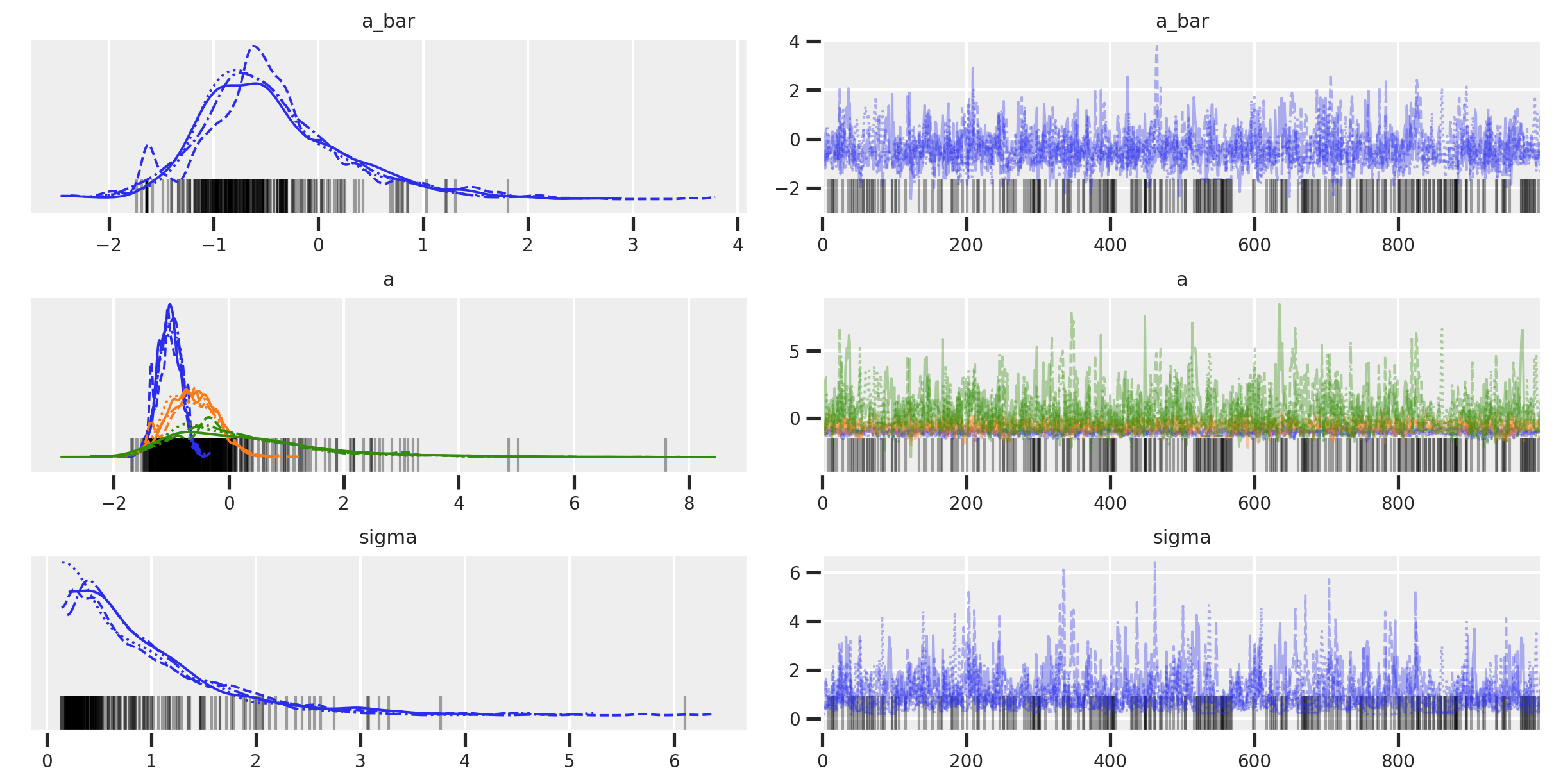
az.plot_rank(trace_mme0)
array([[<AxesSubplot:title={'center':'a_bar'}, xlabel='Rank (all chains)', ylabel='Chain'>,
<AxesSubplot:title={'center':'a\n0'}, xlabel='Rank (all chains)', ylabel='Chain'>,
<AxesSubplot:title={'center':'a\n1'}, xlabel='Rank (all chains)', ylabel='Chain'>],
[<AxesSubplot:title={'center':'a\n2'}, xlabel='Rank (all chains)', ylabel='Chain'>,
<AxesSubplot:title={'center':'sigma'}, xlabel='Rank (all chains)', ylabel='Chain'>,
<AxesSubplot:>]], dtype=object)
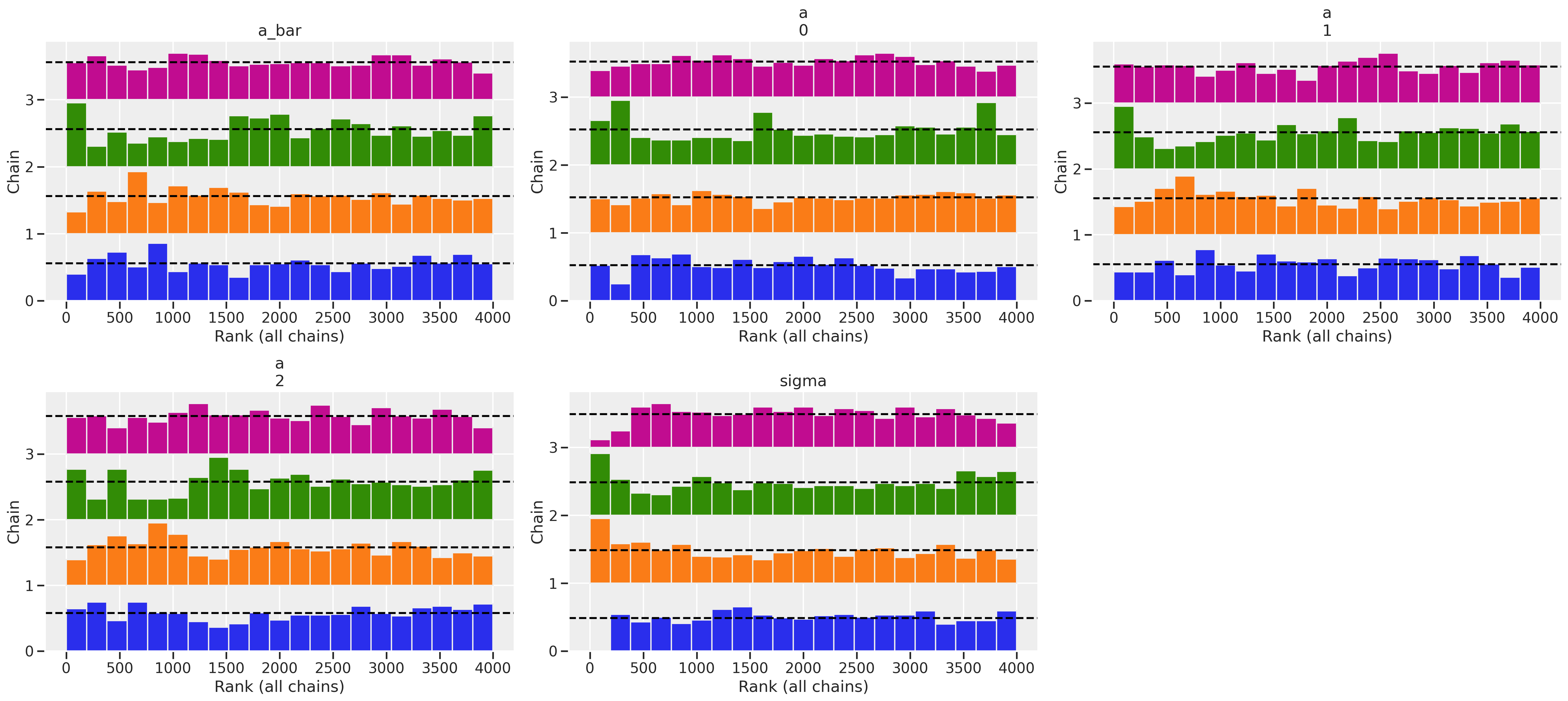
The r_hat seems to indicate that the chains didn’t have a lot of variation between each other. But another thing to look at is the ess_mean which is an indicator of the effective sample size. A higher number means sampling the posterior distribution is more efficient. When we compare between the fixed effects and this first version of our mixed effects model, we can see that the latter had trouble sampling. The number of effective samples in the mixed effects model is much smaller for each district than in the fixed effects model. The trank plots are sounding alarms, particularly with the sigma parameter, but let’s come back to this.
f, ax = plt.subplots(figsize=(8, 4))
ax.bar(x=[i - 0.1 for i in range(3)], height=az.summary(trace_mfe)['ess_mean'], width=0.25, color='gray', label='fixed effects')
ax.bar(x=[i + 0.1 for i in range(3)], height=az.summary(trace_mme0)['ess_mean'].iloc[1:4], width=0.25, color='navy', label='mixed effects v0')
ax.set_xticks(range(3))
ax.set_xticklabels(['district' + str(i) for i in range(3)])
ax.legend(fontsize=10)
ax.set_ylabel('effective sample size (mean)')
Text(0, 0.5, 'effective sample size (mean)')
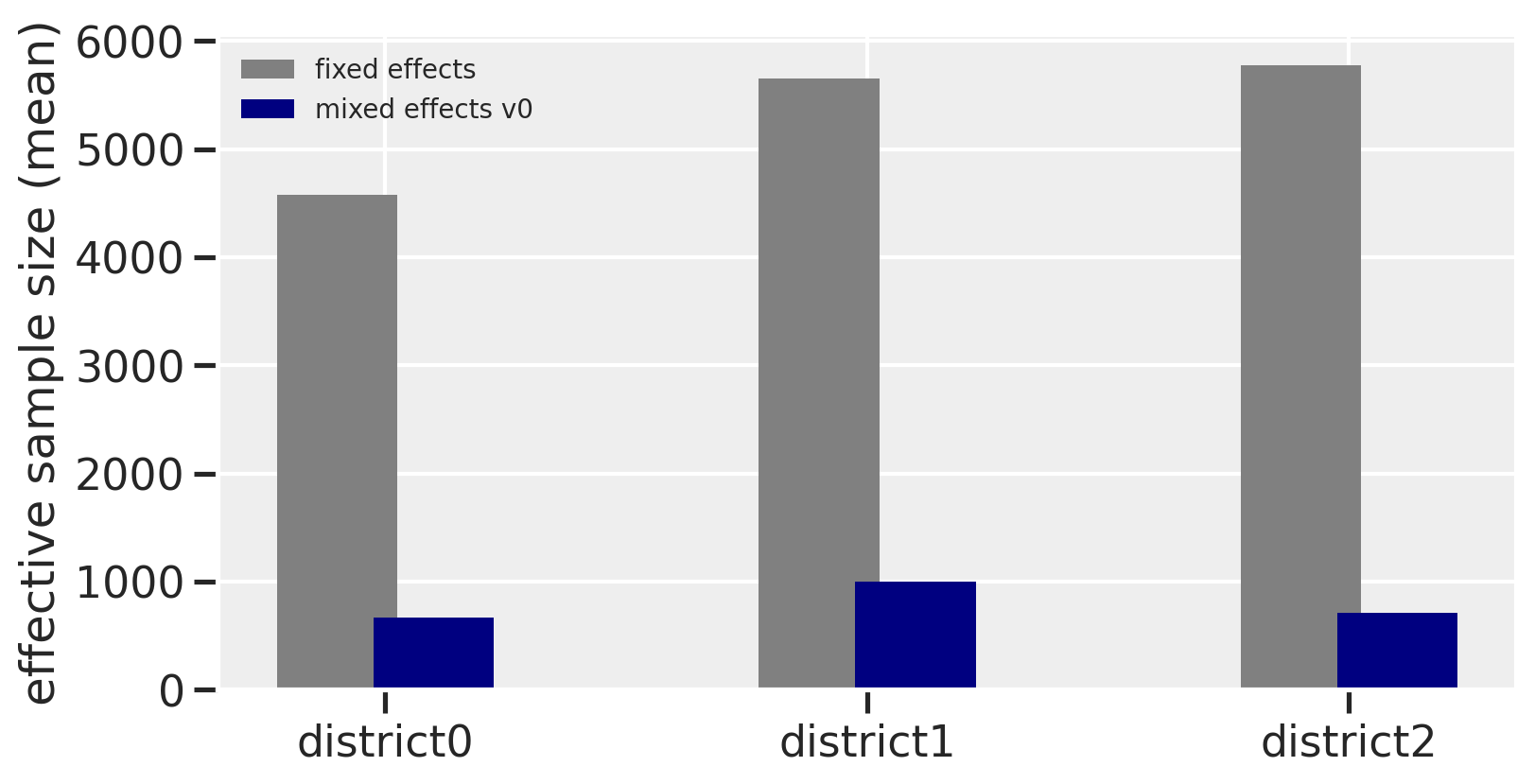
Let’s now take a closer look at some of the warnings.
There were 71 divergences after tuning. This is an indication that the model had exploring all of the posterior distribution and that there could be a problem with the chains. Divergences result when the “energy at the start of the trajectory differs substantially from the energy at the end” according to pg. 278 of Statistical Rethinking. The energy pertains to the physics simulation that Hamiltonian Monte Carlo performs.
Increase `target_accept` or reparameterize. This suggestion follows the above warning. We’ll talk about reparamaterization later, but what is target_accept for? Per the pymc documentation, this controls the step size of the physics simulation. A higher target_accept value will lead to smaller step sizes, or a smaller duration of time to run each segment of a simulation. This will help explore tricky and curvy parts of a posterior distribution where a smaller target_accept value might overshoot and miss exploring these areas. (Why would you want a smaller target_accept if you can get away with it? The model will sample more efficiently if the posterior is not problematic.) Therefore, increasing the target_accept paramaeter is an easy thing we can change so let’s try this first. The default value is 0.8, so let’s try 0.9
ME attempt 1: higher target_accept
with pm.Model() as mme1:
# prior for average district
a_bar = pm.Normal("a_bar", 0.0, 1.5)
# prior for SD of districts
sigma = pm.Exponential("sigma", 1.0)
# alpha prior, we only have 1 district
a = pm.Normal("a", a_bar, sigma, shape=len(df_bangladesh_first3["district_code"].unique()))
# link function
p = pm.math.invlogit(a[df_bangladesh_first3["district_code"]])
# likelihood, n=1 since each represents an individual woman
c = pm.Binomial("c", n=1, p=p, observed=df_bangladesh_first3["use.contraception"])
trace_mme1 = pm.sample(draws=1000, random_seed=19, return_inferencedata=True, progressbar=False, target_accept=0.9)
Auto-assigning NUTS sampler...
Initializing NUTS using jitter+adapt_diag...
Multiprocess sampling (4 chains in 4 jobs)
NUTS: [a, sigma, a_bar]
Sampling 4 chains for 1_000 tune and 1_000 draw iterations (4_000 + 4_000 draws total) took 23 seconds.
There were 151 divergences after tuning. Increase `target_accept` or reparameterize.
The acceptance probability does not match the target. It is 0.5782174075147031, but should be close to 0.9. Try to increase the number of tuning steps.
There were 34 divergences after tuning. Increase `target_accept` or reparameterize.
There were 56 divergences after tuning. Increase `target_accept` or reparameterize.
The acceptance probability does not match the target. It is 0.8194929209484552, but should be close to 0.9. Try to increase the number of tuning steps.
There were 58 divergences after tuning. Increase `target_accept` or reparameterize.
The rhat statistic is larger than 1.05 for some parameters. This indicates slight problems during sampling.
The estimated number of effective samples is smaller than 200 for some parameters.
az.summary(trace_mme1)
| mean | sd | hdi_5.5% | hdi_94.5% | mcse_mean | mcse_sd | ess_mean | ess_sd | ess_bulk | ess_tail | r_hat | |
|---|---|---|---|---|---|---|---|---|---|---|---|
| a_bar | -0.497 | 0.650 | -1.371 | 0.559 | 0.024 | 0.017 | 720.0 | 720.0 | 647.0 | 636.0 | 1.01 |
| a[0] | -1.010 | 0.208 | -1.332 | -0.685 | 0.009 | 0.007 | 495.0 | 463.0 | 544.0 | 1926.0 | 1.01 |
| a[1] | -0.652 | 0.405 | -1.273 | 0.029 | 0.011 | 0.008 | 1290.0 | 1290.0 | 1198.0 | 1199.0 | 1.05 |
| a[2] | 0.193 | 1.327 | -1.449 | 2.039 | 0.066 | 0.047 | 407.0 | 407.0 | 369.0 | 1246.0 | 1.02 |
| sigma | 0.866 | 0.741 | 0.091 | 1.765 | 0.051 | 0.036 | 214.0 | 214.0 | 42.0 | 21.0 | 1.07 |
We get higher ess_mean values but our r_hat actually got worse. Looks like we have more work to do. But let’s try target_accept again by cranking it up to 0.99
ME attempt 2: even higher target_accept
with pm.Model() as mme2:
# prior for average district
a_bar = pm.Normal("a_bar", 0.0, 1.5)
# prior for SD of districts
sigma = pm.Exponential("sigma", 1.0)
# alpha prior, we only have 1 district
a = pm.Normal("a", a_bar, sigma, shape=len(df_bangladesh_first3["district_code"].unique()))
# link function
p = pm.math.invlogit(a[df_bangladesh_first3["district_code"]])
# likelihood, n=1 since each represents an individual woman
c = pm.Binomial("c", n=1, p=p, observed=df_bangladesh_first3["use.contraception"])
trace_mme2 = pm.sample(draws=1000, random_seed=19, return_inferencedata=True, progressbar=False, target_accept=0.99)
Auto-assigning NUTS sampler...
Initializing NUTS using jitter+adapt_diag...
Multiprocess sampling (4 chains in 4 jobs)
NUTS: [a, sigma, a_bar]
Sampling 4 chains for 1_000 tune and 1_000 draw iterations (4_000 + 4_000 draws total) took 35 seconds.
There were 10 divergences after tuning. Increase `target_accept` or reparameterize.
The acceptance probability does not match the target. It is 0.9658147278026631, but should be close to 0.99. Try to increase the number of tuning steps.
There were 2 divergences after tuning. Increase `target_accept` or reparameterize.
There were 3 divergences after tuning. Increase `target_accept` or reparameterize.
There were 5 divergences after tuning. Increase `target_accept` or reparameterize.
The number of effective samples is smaller than 10% for some parameters.
az.summary(trace_mme2)
| mean | sd | hdi_5.5% | hdi_94.5% | mcse_mean | mcse_sd | ess_mean | ess_sd | ess_bulk | ess_tail | r_hat | |
|---|---|---|---|---|---|---|---|---|---|---|---|
| a_bar | -0.497 | 0.669 | -1.382 | 0.558 | 0.022 | 0.016 | 913.0 | 913.0 | 942.0 | 1475.0 | 1.00 |
| a[0] | -1.015 | 0.209 | -1.327 | -0.664 | 0.006 | 0.004 | 1358.0 | 1358.0 | 1352.0 | 1871.0 | 1.00 |
| a[1] | -0.684 | 0.406 | -1.355 | -0.065 | 0.011 | 0.008 | 1419.0 | 1419.0 | 1389.0 | 1621.0 | 1.00 |
| a[2] | 0.122 | 1.315 | -1.444 | 1.987 | 0.054 | 0.038 | 603.0 | 603.0 | 709.0 | 1132.0 | 1.00 |
| sigma | 0.865 | 0.760 | 0.019 | 1.749 | 0.034 | 0.024 | 489.0 | 489.0 | 349.0 | 425.0 | 1.01 |
These numbers look better, but the suggestions to reparamaterize persist. This problem we’re observing is a a good example of the folk theorem of statistical computing and why we should make the effort to reparamaterize. But first, let’s see if we can visualize this problematic posterior using the arviz plot_pair function.
Visualizing divergent transitions
from matplotlib.pyplot import figure
figure(figsize=(8, 6))
az.plot_pair(trace_mme2, kind='kde', divergences=True)
array([[<AxesSubplot:ylabel='a\n0'>, <AxesSubplot:>, <AxesSubplot:>,
<AxesSubplot:>],
[<AxesSubplot:ylabel='a\n1'>, <AxesSubplot:>, <AxesSubplot:>,
<AxesSubplot:>],
[<AxesSubplot:ylabel='a\n2'>, <AxesSubplot:>, <AxesSubplot:>,
<AxesSubplot:>],
[<AxesSubplot:xlabel='a_bar', ylabel='sigma'>,
<AxesSubplot:xlabel='a\n0'>, <AxesSubplot:xlabel='a\n1'>,
<AxesSubplot:xlabel='a\n2'>]], dtype=object)
<Figure size 800x600 with 0 Axes>
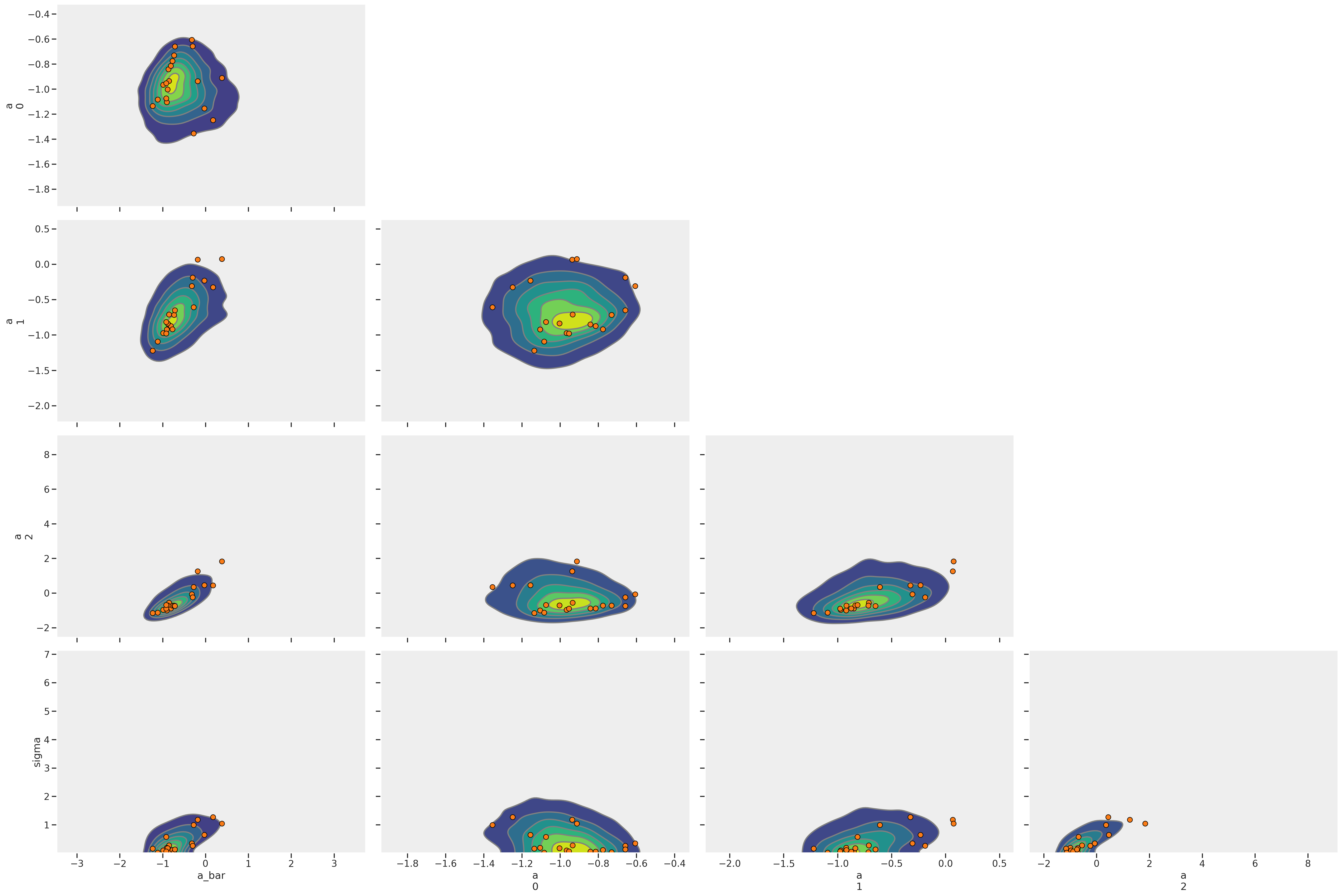
That’s a lot of red dots! Each represents a divergent transition. Why could this happen? McElreath again provides a clue by pointing to the sigma parameter. When using a logit function “floor and ceiling effects sometimes render extreme values of the variance equally plausible as more realistic values.” Let’s look closer at some of the diagnostic metrics.
First we see low ess_mean and an r_hat is above 1.00, even if barely.
az.summary(trace_mme0, var_names='sigma')
| mean | sd | hdi_5.5% | hdi_94.5% | mcse_mean | mcse_sd | ess_mean | ess_sd | ess_bulk | ess_tail | r_hat | |
|---|---|---|---|---|---|---|---|---|---|---|---|
| sigma | 0.966 | 0.752 | 0.167 | 1.885 | 0.033 | 0.023 | 523.0 | 523.0 | 232.0 | 134.0 | 1.01 |
az.plot_trace(trace_mme0, var_names='sigma')
array([[<AxesSubplot:title={'center':'sigma'}>,
<AxesSubplot:title={'center':'sigma'}>]], dtype=object)
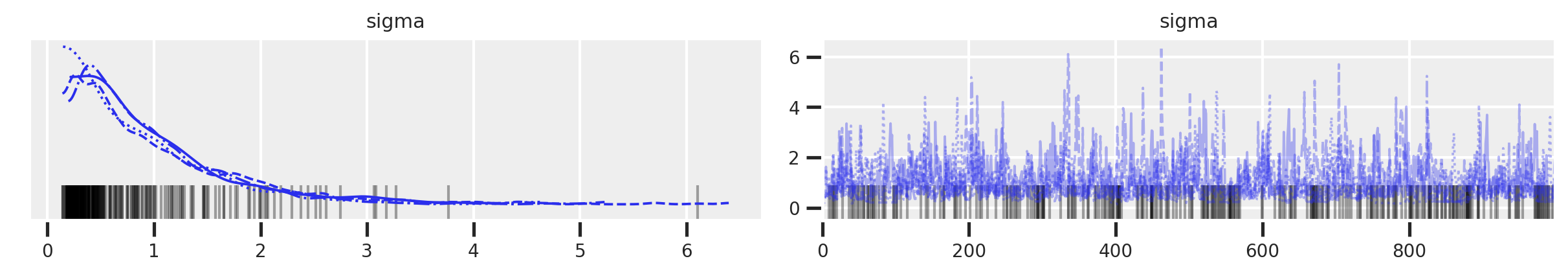
It’s hard to tell what’s going on in the trace plot, but the rank plot definitely indicates something strange is going on.
az.plot_rank(trace_mme0, var_names='sigma')
<AxesSubplot:title={'center':'sigma'}, xlabel='Rank (all chains)', ylabel='Chain'>
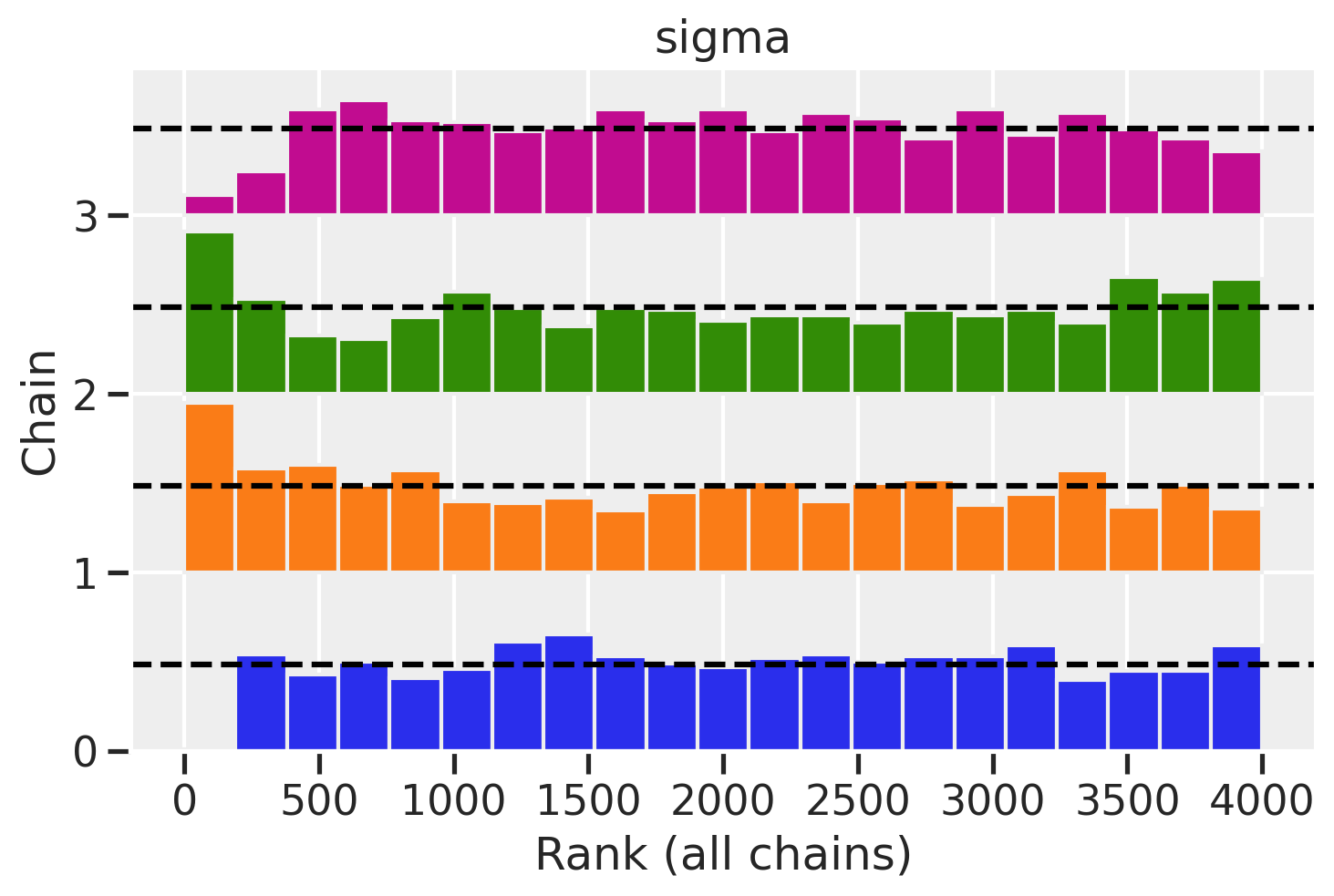
There’s something simple we can do first to help avoid extreme values of variance: use a much more informative prior. Let’s use a half-normal prior instead of an exponential. It will keep values of sigma positive while avoiding the more extreme values that a exponential distribution allows.
ME attempt 3: more informative prior for sigma
Plot exponential and half-normal (change these)
f, (ax1, ax2) = plt.subplots(1, 2, figsize=(12, 4))
# First two subplots ------------------------------------------
x1 = np.linspace(stats.norm.ppf(0.01),
stats.norm.ppf(0.99), 100)
x2 = np.linspace(stats.halfnorm.ppf(0.01),
stats.halfnorm.ppf(0.99), 100)
ax1.plot(x1, stats.norm.pdf(x1), color='black')
ax1.set(title=r'prior for $\bar{\alpha}$', xlabel = 'x', ylabel='density')
ax2.plot(x2, stats.halfnorm.pdf(x2), color='black')
ax2.set(title=r'prior for $\sigma$', xlabel = 'x', ylabel='density')
[Text(0.5, 1.0, 'prior for $\\sigma$'),
Text(0.5, 0, 'x'),
Text(0, 0.5, 'density')]
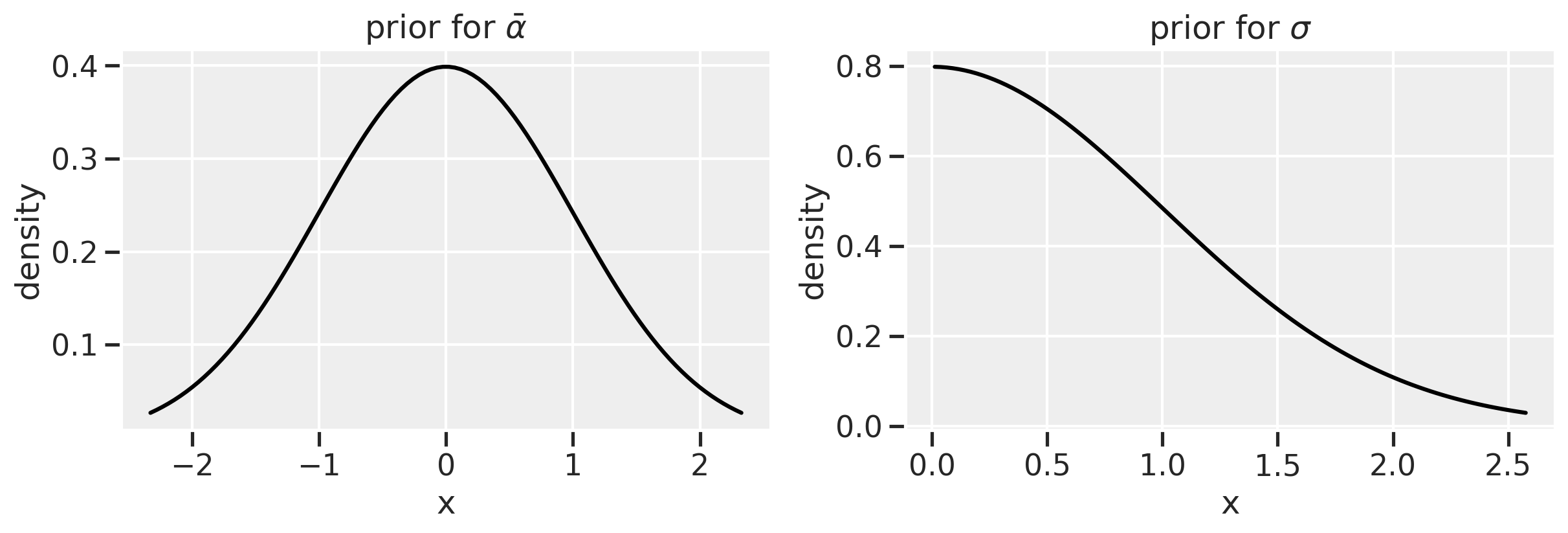
Model mme3 equation
I’m going to leave the exact value of our half-normal parameter TBD because I really don’t know what’s going to work. We’ll just have to try.
with pm.Model() as mme3:
# prior for average district
a_bar = pm.Normal("a_bar", 0.0, 1.5)
# prior for SD of districts
sigma = pm.HalfNormal("sigma", 0.25)
# alpha prior, we only have 1 district
a = pm.Normal("a", a_bar, sigma, shape=len(df_bangladesh_first3["district_code"].unique()))
# link function
p = pm.math.invlogit(a[df_bangladesh_first3["district_code"]])
# likelihood, n=1 since each represents an individual woman
c = pm.Binomial("c", n=1, p=p, observed=df_bangladesh_first3["use.contraception"])
trace_mme3 = pm.sample(draws=1000, random_seed=19, return_inferencedata=True, progressbar=False, target_accept=0.99)
Auto-assigning NUTS sampler...
Initializing NUTS using jitter+adapt_diag...
Multiprocess sampling (4 chains in 4 jobs)
NUTS: [a, sigma, a_bar]
Sampling 4 chains for 1_000 tune and 1_000 draw iterations (4_000 + 4_000 draws total) took 34 seconds.
There were 8 divergences after tuning. Increase `target_accept` or reparameterize.
There were 6 divergences after tuning. Increase `target_accept` or reparameterize.
There were 201 divergences after tuning. Increase `target_accept` or reparameterize.
The acceptance probability does not match the target. It is 0.6423494210597291, but should be close to 0.99. Try to increase the number of tuning steps.
There were 8 divergences after tuning. Increase `target_accept` or reparameterize.
The rhat statistic is larger than 1.05 for some parameters. This indicates slight problems during sampling.
The estimated number of effective samples is smaller than 200 for some parameters.
Hmmm… that looks worse. Let’s make sigma tighter by setting the half-normal parameter to 0.1.
with pm.Model() as mme3b:
# prior for average district
a_bar = pm.Normal("a_bar", 0.0, 1.5)
# prior for SD of districts
sigma = pm.HalfNormal("sigma", 0.1)
# alpha prior, we only have 1 district
a = pm.Normal("a", a_bar, sigma, shape=len(df_bangladesh_first3["district_code"].unique()))
# link function
p = pm.math.invlogit(a[df_bangladesh_first3["district_code"]])
# likelihood, n=1 since each represents an individual woman
c = pm.Binomial("c", n=1, p=p, observed=df_bangladesh_first3["use.contraception"])
trace_mme3b = pm.sample(draws=1000, random_seed=19, return_inferencedata=True, progressbar=False, target_accept=0.99)
Auto-assigning NUTS sampler...
Initializing NUTS using jitter+adapt_diag...
Multiprocess sampling (4 chains in 4 jobs)
NUTS: [a, sigma, a_bar]
Sampling 4 chains for 1_000 tune and 1_000 draw iterations (4_000 + 4_000 draws total) took 42 seconds.
There were 5 divergences after tuning. Increase `target_accept` or reparameterize.
There were 2 divergences after tuning. Increase `target_accept` or reparameterize.
There were 3 divergences after tuning. Increase `target_accept` or reparameterize.
There were 4 divergences after tuning. Increase `target_accept` or reparameterize.
The number of effective samples is smaller than 10% for some parameters.
az.summary(trace_mme3b)
| mean | sd | hdi_5.5% | hdi_94.5% | mcse_mean | mcse_sd | ess_mean | ess_sd | ess_bulk | ess_tail | r_hat | |
|---|---|---|---|---|---|---|---|---|---|---|---|
| a_bar | -0.924 | 0.205 | -1.244 | -0.597 | 0.009 | 0.006 | 571.0 | 542.0 | 573.0 | 517.0 | 1.00 |
| a[0] | -0.952 | 0.186 | -1.260 | -0.661 | 0.007 | 0.005 | 640.0 | 613.0 | 650.0 | 662.0 | 1.00 |
| a[1] | -0.917 | 0.220 | -1.244 | -0.557 | 0.009 | 0.007 | 600.0 | 567.0 | 601.0 | 608.0 | 1.00 |
| a[2] | -0.911 | 0.230 | -1.269 | -0.548 | 0.010 | 0.007 | 585.0 | 567.0 | 578.0 | 649.0 | 1.00 |
| sigma | 0.081 | 0.059 | 0.004 | 0.161 | 0.003 | 0.002 | 346.0 | 346.0 | 286.0 | 532.0 | 1.02 |
ME, attempt 4: re-paramaterization
Our r_hat for the a values are better, but the ess_mean indicates some ineffiencies still. The sigma also still looks bad. Now we should really consider re-paramaterizing. Luckily, we have an example of how to do this in the book.
Let’s look again at the original equation. We’ve got a substitution we can make for $\alpha$. We can also loosen the sigma back up, using a Half-Normal(0.5) prior.
Centered equation
\[C_i \sim \text{Binomial}(1, p_i) \tag{binomial likelihood}\] \[\text{logit}(p_i) = \alpha_{\text{district}[i]} \tag{linear model using logit link}\] \[\alpha_j \sim \text{Normal}(\bar{\alpha}, \sigma) \tag{adaptive prior}\] \[\bar{\alpha} \sim \text{Normal}(0, 1.5) \tag{regularizing hyperprior}\] \[\sigma \sim \text{Half-Normal}(\text{TBD}) \tag{regularizing hyperprior}\]Non-centered equation
\[C_i \sim \text{Binomial}(1, p_i) \tag{binomial likelihood}\] \[\text{logit}(p_i) = \bar{\alpha} + z_{\text{district}[i]} \sigma \tag{substituting for alpha}\] \[z \sim \text{Normal}(0, 1) \tag{adaptive prior}\] \[\bar{\alpha} \sim \text{Normal}(0, 1.5) \tag{regularizing hyperprior}\] \[\sigma \sim \text{Half-Normal}(0.5) \tag{regularizing hyperprior}\]The non-centered equation gives us a posterior that is easier to explore, while allowing us to use transformations to get back the numerical values we care about.
with pm.Model() as mme4:
# prior for average district
a_bar = pm.Normal("a_bar", 0.0, 1.5)
# prior for SD of districs
sigma = pm.HalfNormal("sigma", 0.5)
# our substitution
z = pm.Normal("z", 0.0, 1, shape=len(df_bangladesh_first3["district_code"].unique()))
# alpha prior, we only have 1 district
# a = pm.Normal("a", a_bar, sigma, shape=len(df_bangladesh_first3["district_code"].unique()))
# link function
p = pm.math.invlogit(a_bar + z[df_bangladesh_first3["district_code"]] * sigma)
# likelihood, n=1 since each represents an individual woman
c = pm.Binomial("c", n=1, p=p, observed=df_bangladesh_first3["use.contraception"])
trace_mme4 = pm.sample(draws=1000, random_seed=19, return_inferencedata=True, progressbar=False, target_accept=0.99)
Auto-assigning NUTS sampler...
INFO:pymc3:Auto-assigning NUTS sampler...
Initializing NUTS using jitter+adapt_diag...
INFO:pymc3:Initializing NUTS using jitter+adapt_diag...
Multiprocess sampling (4 chains in 4 jobs)
INFO:pymc3:Multiprocess sampling (4 chains in 4 jobs)
NUTS: [z, sigma, a_bar]
INFO:pymc3:NUTS: [z, sigma, a_bar]
Sampling 4 chains for 1_000 tune and 1_000 draw iterations (4_000 + 4_000 draws total) took 22 seconds.
INFO:pymc3:Sampling 4 chains for 1_000 tune and 1_000 draw iterations (4_000 + 4_000 draws total) took 22 seconds.
az.summary(trace_mme4)
| mean | sd | hdi_5.5% | hdi_94.5% | mcse_mean | mcse_sd | ess_mean | ess_sd | ess_bulk | ess_tail | r_hat | |
|---|---|---|---|---|---|---|---|---|---|---|---|
| a_bar | -0.731 | 0.409 | -1.343 | -0.137 | 0.014 | 0.010 | 905.0 | 905.0 | 1116.0 | 1060.0 | 1.0 |
| z[0] | -0.513 | 0.883 | -1.884 | 0.894 | 0.025 | 0.018 | 1238.0 | 1238.0 | 1245.0 | 1783.0 | 1.0 |
| z[1] | 0.059 | 0.870 | -1.237 | 1.504 | 0.019 | 0.015 | 2150.0 | 1661.0 | 2138.0 | 2537.0 | 1.0 |
| z[2] | 0.453 | 1.002 | -1.138 | 2.039 | 0.021 | 0.016 | 2334.0 | 1919.0 | 2332.0 | 2212.0 | 1.0 |
| sigma | 0.393 | 0.290 | 0.000 | 0.783 | 0.008 | 0.006 | 1216.0 | 1216.0 | 1037.0 | 1015.0 | 1.0 |
Hallelujah! We’ve got no divergences, a great ess_mean and r_hat values. Let’s visualize what we’ve got.
az.plot_pair(trace_mme4, kind='kde', divergences=True)
array([[<AxesSubplot:ylabel='z\n0'>, <AxesSubplot:>, <AxesSubplot:>,
<AxesSubplot:>],
[<AxesSubplot:ylabel='z\n1'>, <AxesSubplot:>, <AxesSubplot:>,
<AxesSubplot:>],
[<AxesSubplot:ylabel='z\n2'>, <AxesSubplot:>, <AxesSubplot:>,
<AxesSubplot:>],
[<AxesSubplot:xlabel='a_bar', ylabel='sigma'>,
<AxesSubplot:xlabel='z\n0'>, <AxesSubplot:xlabel='z\n1'>,
<AxesSubplot:xlabel='z\n2'>]], dtype=object)
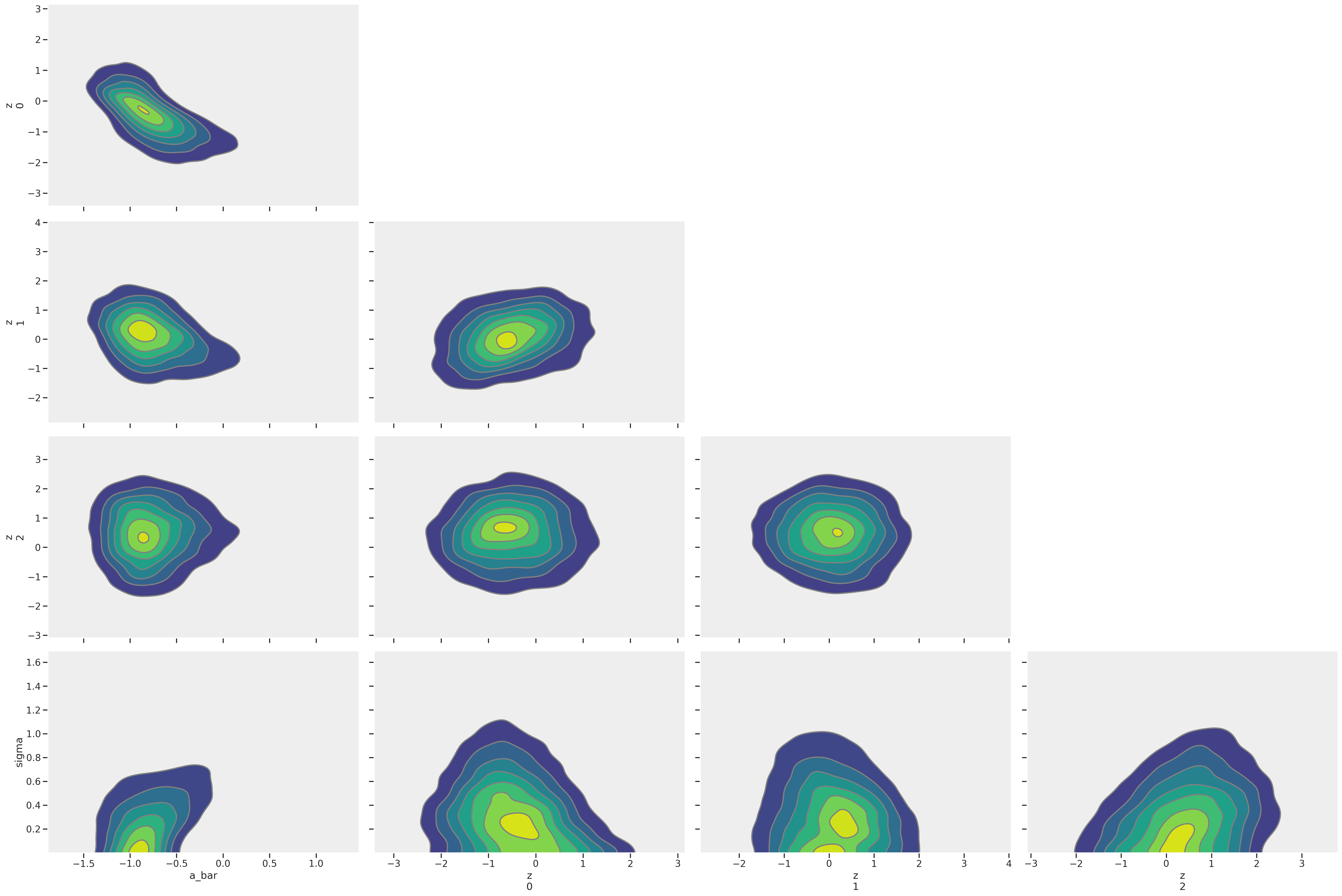
Clean pair plots!
az.plot_rank(trace_mme4, var_names='sigma')
<AxesSubplot:title={'center':'sigma'}, xlabel='Rank (all chains)', ylabel='Chain'>
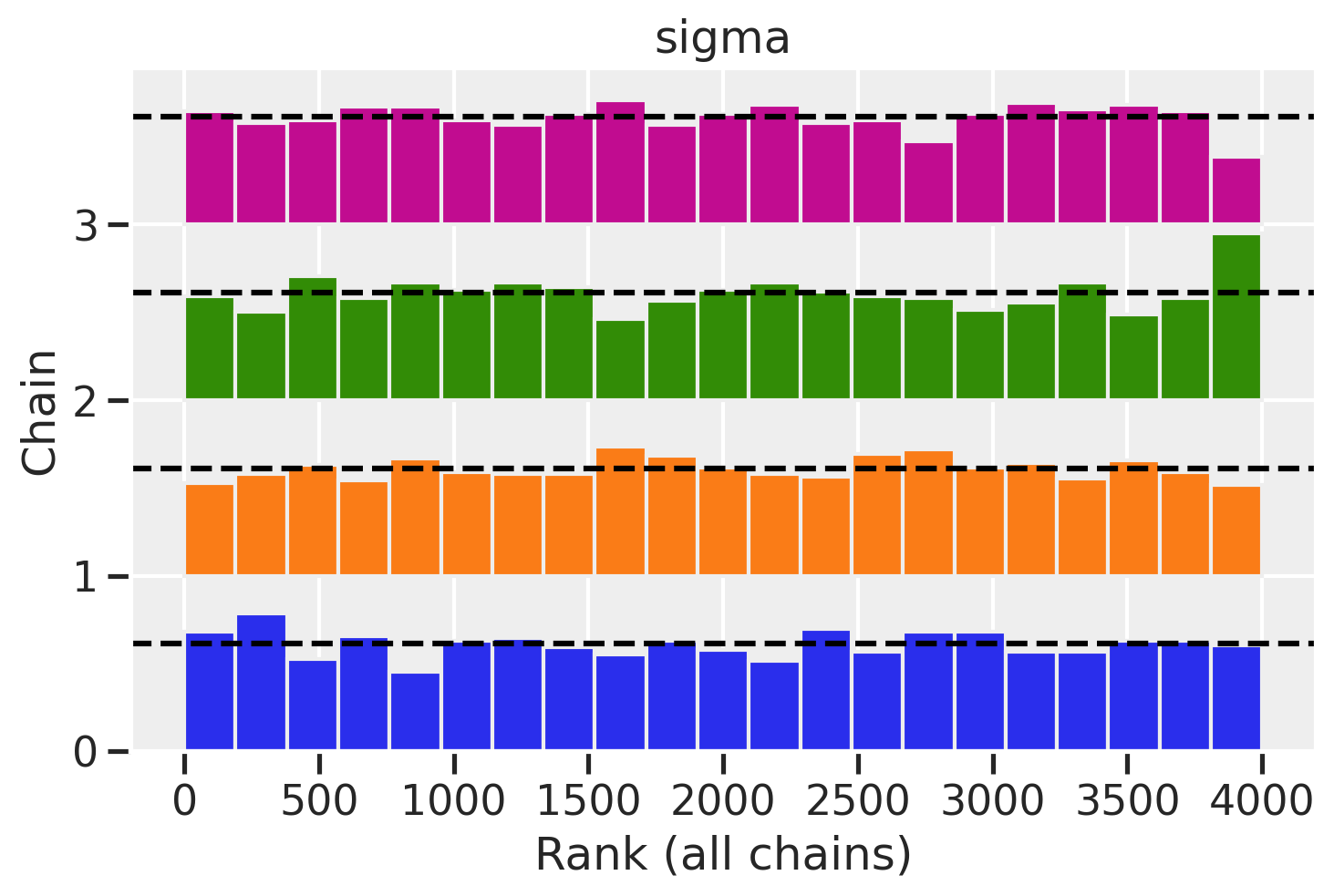
Great rank plots!
Now let’s get our a values back. It might be a little tricky to see where this came from so let’s review the most important parts of the centered and non-centered equations.
Centered equation \(\text{logit}(p_i) = \alpha_{\text{district}[i]} \tag{linear model using logit link}\) \(\alpha_j \sim \text{Normal}(\bar{\alpha}, \sigma) \tag{adaptive prior}\)
Non-centered equation \(\text{logit}(p_i) = \bar{\alpha} + z_{\text{district}[i]} \sigma \tag{substituting for alpha}\) \(z \sim \text{Normal}(0, 1) \tag{adaptive prior}\)
$\alpha$ became $\bar{\alpha} + z_{\text{district}[i]} \sigma$.
trace_mme4_df = trace_mme4.to_dataframe()
trace_mme4_df.iloc[0:5, 0:7]
| chain | draw | (posterior, a_bar) | (posterior, z[0], 0) | (posterior, z[1], 1) | (posterior, z[2], 2) | (posterior, sigma) | |
|---|---|---|---|---|---|---|---|
| 0 | 0 | 0 | 0.185127 | -1.501203 | -0.768144 | 1.673570 | 0.547466 |
| 1 | 0 | 1 | -0.025513 | -1.515975 | -1.125922 | -0.096766 | 0.684001 |
| 2 | 0 | 2 | -0.334302 | -1.174676 | -1.535301 | 0.709949 | 0.569022 |
| 3 | 0 | 3 | -0.134617 | -2.165963 | -1.432953 | 0.741756 | 0.376201 |
| 4 | 0 | 4 | -0.151168 | -2.197087 | -1.454579 | 0.214046 | 0.226324 |
Therefore, we can get a parameters for each district (a[0], a[1], a[2]) values by doing the appropriate arithmetic on each row. I’m going to ignore the chains for now.
# Initialize
df_a = pd.DataFrame(np.zeros((len(trace_mme4_df), 3)))
# Fill in rows with transformation
df_a[0] = trace_mme4_df[('posterior', 'a_bar')] + trace_mme4_df[('posterior', 'z[0]', 0)] * trace_mme4_df[('posterior', 'sigma')]
df_a[1] = trace_mme4_df[('posterior', 'a_bar')] + trace_mme4_df[('posterior', 'z[1]', 1)] * trace_mme4_df[('posterior', 'sigma')]
df_a[2] = trace_mme4_df[('posterior', 'a_bar')] + trace_mme4_df[('posterior', 'z[2]', 2)] * trace_mme4_df[('posterior', 'sigma')]
We can plot our parameters now, with a bit more plotting code for the middle plot since we have raw values. And just as a reminder of the original goal of the post, we’ll show the fixed effects model as well. We’l plot them on the same x-scale to show the dramatic difference that partial pooling has.
f, (ax1, ax2, ax3) = plt.subplots(1, 3, figsize=(16, 4), sharex=True)
# z parameters, mixed effects
az.plot_forest(trace_mme4, var_names='z', combined=True, ax=ax1)
ax1.set_title("z parameters\nmixed-effects")
# a parameters, mixed effects
ax2.hlines(xmin=df_a[0].quantile(0.055), xmax=df_a[0].quantile(0.945), y=0)
ax2.hlines(xmin=df_a[1].quantile(0.055), xmax=df_a[1].quantile(0.945), y=1)
ax2.hlines(xmin=df_a[2].quantile(0.055), xmax=df_a[2].quantile(0.945), y=2)
ax2.scatter(df_a.mean(), range(3), facecolors='white', edgecolors='blue')
ax2.invert_yaxis()
ax2.set_yticks(range(3))
ax2.set_yticklabels(["a" + str(i) for i in range(3)])
ax2.set_title("a parameters\nmixed-effects")
# a parameters, fixed effects
az.plot_forest(trace_mfe, var_names='a', combined=True, ax=ax3)
ax3.set_title("a parameters\nfixed-effects")
Text(0.5, 1.0, 'a parameters\nfixed-effects')
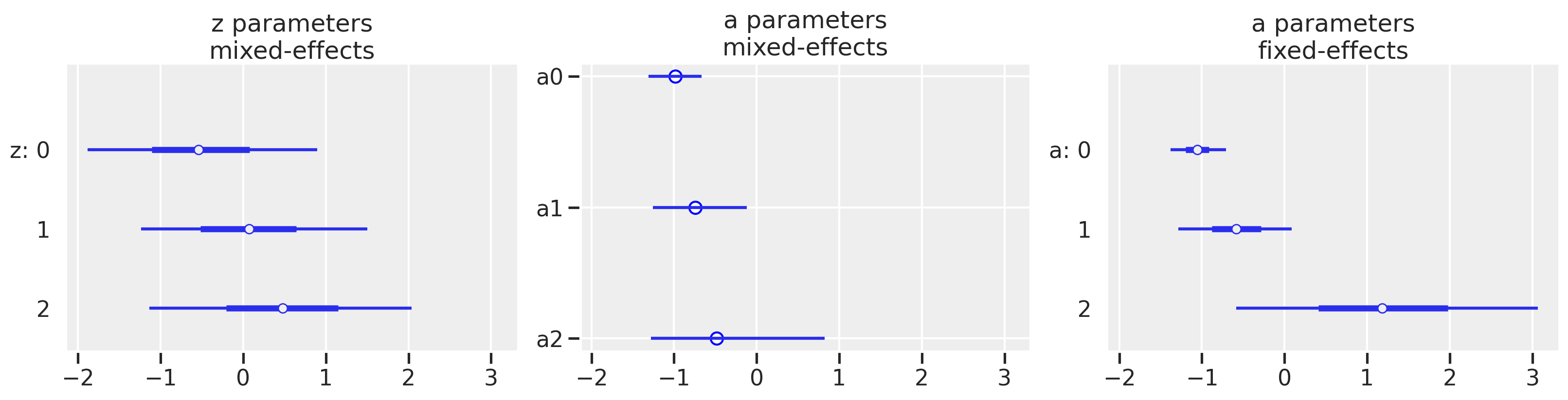
In the mixed-effects model, we see that the point estimates of the a parameters mirror the pattern of the z parameters which is to be expected. Of course, after we have gone through our model diagnostics and iterations, the bigger picture is that the multi-level model has a much different result than the fixed-effects model which we created at the start of the post. We see shrinkage of our estimates so that it appears our districts have less of a difference among them than originally seen with the fixed-effects model. We also see a reduction in variance. Both the movement in the point estimate and reduction in variance are most dramatic for district 2 which has the smallest sample size of the three shown here.
Summary
Well, what started as a simple post led to a deeper understanding of how to diagnose a model and what knobs to fiddle. More often than not, we’ll have to turn to alternate paramaterizations as we did here. In another post, we’ll get back to the original goal of understanding how partial pooling happens, resulting in shrinkage of estimates for our clusters.
Appendix: Environment and system parameters
%watermark -n -u -v -iv -w
Last updated: Mon Nov 22 2021
Python implementation: CPython
Python version : 3.8.6
IPython version : 7.20.0
scipy : 1.6.0
sys : 3.8.6 | packaged by conda-forge | (default, Jan 25 2021, 23:22:12)
[Clang 11.0.1 ]
pandas : 1.2.1
seaborn : 0.11.1
pymc3 : 3.11.0
numpy : 1.20.1
theano : 1.1.0
arviz : 0.11.1
matplotlib: 3.3.4
Watermark: 2.1.0